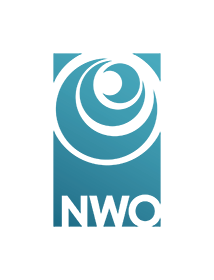How to setup GeoMod on Hopin?
- Click the hyperlink in your e-mail with subject “GeoMod Hopin” on Tuesday to go to the landing page for entering GeoMod 2021 online. Please bookmark this hyperlink.

- You may take a sneak preview here and add events to your personal calendar and time zone by going to the “Schedule” tab and clicking on the “+calendar” button

- To join GeoMod 2021, click “View Tickets” on the landing page
- If you are new to Hopin, click “Create new account” to register to the Hopin platform (free of charge). Click the confirmation link in your e-mail from Hopin, and click “Complete order” in the blue box of your original browser Tab. If you have a Hopin account, click “Sign in to join the event”.
- Click “Enter Event” (or “View Tickets” should you return to this landing page)
- Click “create your profile” to setup your Hopin profile (i.e., avatar/photo, headline, professional websites). This personalizes the hybrid experience and facilitates attendees interested in your work can readily find you.
- Please prepare your connection for the event, see here the recommended settings. Make sure that the selected web-browser has access to the camera, microphone and screen sharing. For troubleshooting please see here.
- You may take a sneak-preview and start chatting with all attendees to introduce yourself in “Chat”, provide feedback to us via a direct message to “GeoMod organization” under “People”, use “Polls” to do so, or talk one-on-one to other attendees via chat or video now or latter under “People”.
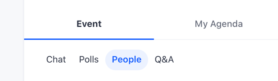
-
You may join one of our two pre-GeoMod events to take a look at other posters of researchers who already uploaded their slides to a Google link, check out how GeoMod Hopin works, to see how your poster booth is setup (it automatically displays the personal Google Slide link you received on Tuesday) and interact with others (note chats will be lost as these events end). To do so, click on the link corresponding to the correct day in your e-mail received on Tuesday (unfortunately our event duration is time limited to retain low fees during this university trial). One the landing page, click “Join Event”.
- You may join our live test Friday September 17 13-17 CEST to test your presentation with our support team and/or other attendees.
Check out instructions on how to login and interact.